WinDig
WinDIG is a free data digitizer for Windows 3.x and 9x. Very useful to get back curves and points from scanned images.
Main features:
- Get bitmaps from a file or from the clipboard
- TWAIN protocol interface, to get bitmaps directly from TWAIN scanners
- Load up to 15 different graphic formats, thanks to a great DLL by Joe C. Oliphant
- Basic bitmap edition functions for small corrections
- Manual or fast automatic curve digitalization mode
- Configurable data format (normal or exponential)
- May handle up to 32767 data
- Save digitized data on file or into the clipboard
- Any axis system allowed, even tilted, rotated or non-orthogonal !
- Automatic search in any of the 4 directions
- Allow also colored curves digitalization
- Zoom window for higher pointing accuracy
- Supports drag and drop
- Full description in a Windows help file
- Save and print the current bitmap
- Print data
- A "grid remove" command, to hide background grids
- Bitmap rotating and stretching
- Undo last digitize
- Data numbering option
- New digitize options: upper line, lower line or contour
- Measure and store distances
- Display pixel RGB values in the coordinate window
- Adjustable pen and rubber shape and size
- Load, save and autoload scales definitions
- Edit manually the coordinate transform
- Data integration: let you sum up any linear function of the RGB values
- Save bitmaps in ASCII format
- GIF files no more supported: complain to Unisys (they require payments also for freewares !)
- Load JPEG files with an external library: download the ecjdll11.zip library (311 kb) unzip it, and place WECJLIB.DLL in the WinDIG (or WINDOWS) directory
Password: askgeophysics

![]()
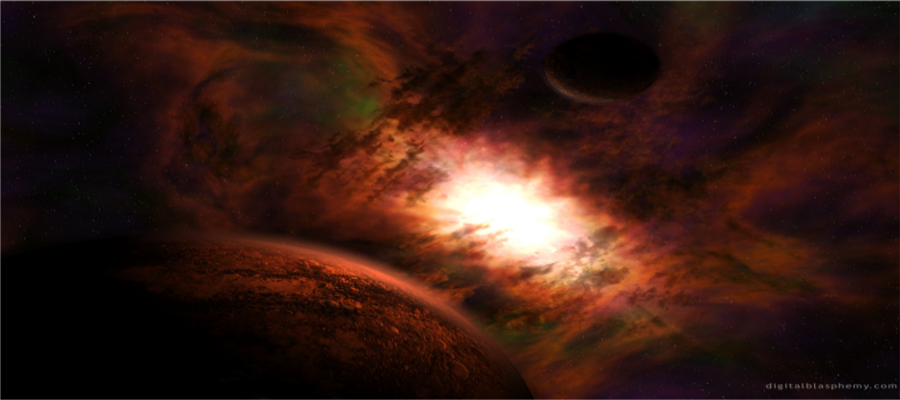






0 comments: